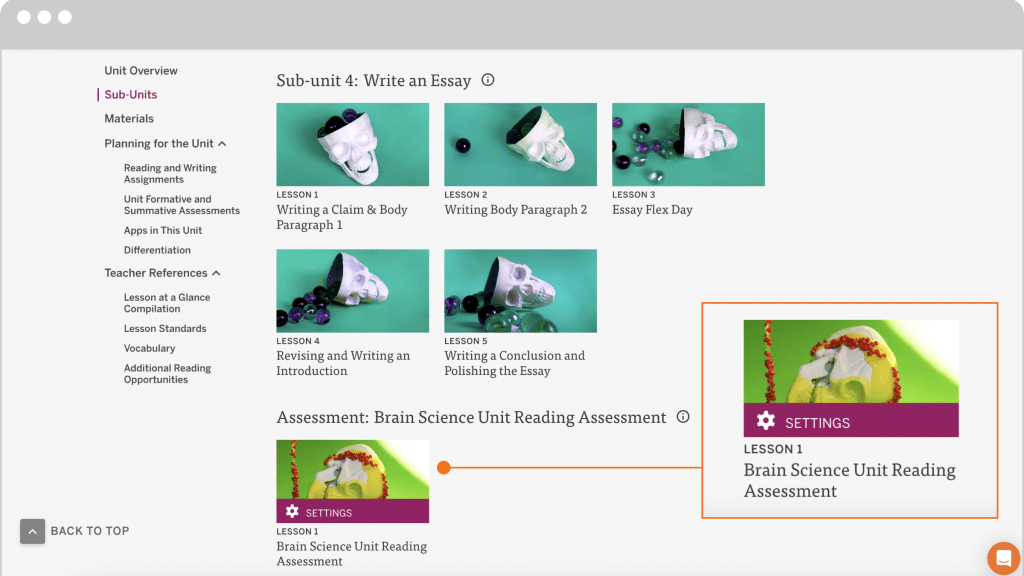Preparing to teach your Amplify ELA units
We’ve developed a variety of unit and lessons-level resources by grade to ensure you have the tools you need to support students in developing foundational skills and building background knowledge. In this section, you’ll find information on using Amplify ELA organized by grade-level.
Note: Login may be required to access some resources.

- Grade Overviews and Curriculum Maps
Located in the Materials section of your Year Overview page, grade overviews will guide you as you begin to understand how units are organized and start mapping out your year of ELA.
At the beginning of the school year, the Get Started Sub-unit is meant to help teachers establish routines, get to know their students, and gather some insight into how students are doing with writing.
Unit Overview and pacing guides
When you click into a unit, the Unit Overview features planning details for the unit, including teacher references and printable resources. Refer to the PD Library planning section of the Amplify ELA Professional Learning site for a number of resources to aid in your unit- and lesson-level planning, such as pacing guides. Additional guidance about each sub-unit —including information about the core texts — can be found by clicking the [i] button next to each sub-unit.
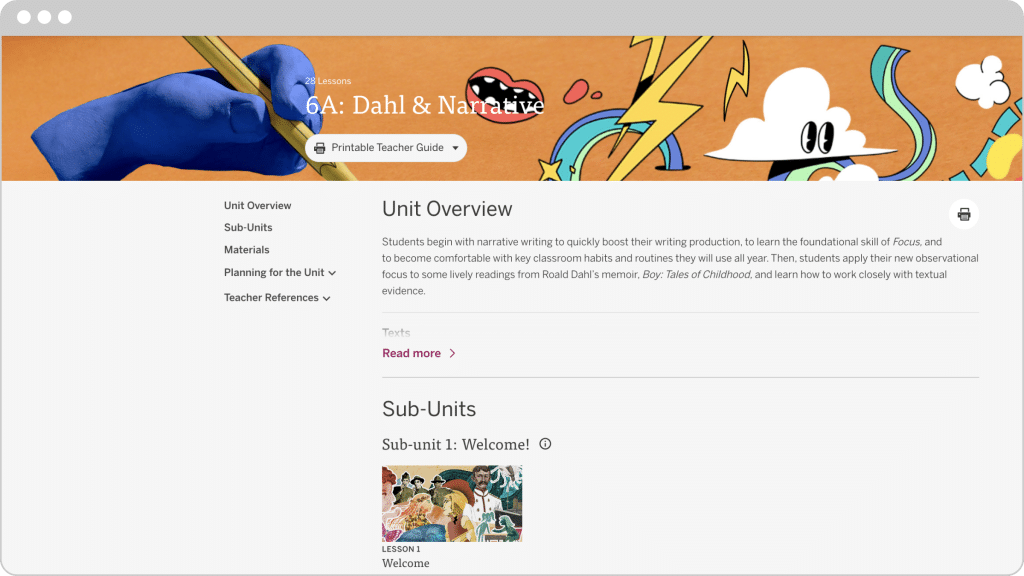
- Amplify ELA Apps
Classwork
Classwork is your feedback tool for all digital submissions in the middle school curriculum. With Classwork, teachers can review student work and easily add scores and comments in one place.
My Work
My Work is a space where middle-grade students can quickly access assignments, review your feedback from Classwork, and organize their portfolio of Amplify work.
Reporting
Reporting provides teachers with detailed information on student progress with reading and writing skills. In Reporting, teachers can track key writing and reading comprehension skills and performance on unit assessments and Solo (or homework) completion, as well as view overall scores for specific skills. There’s also a new Exit Ticket Report that provides an overview of your students’ performance on exit tickets across lessons in a unit. You can view exit ticket reporting for a specific lesson or view your students’ performance by question.
Read our overview of ELA Reporting.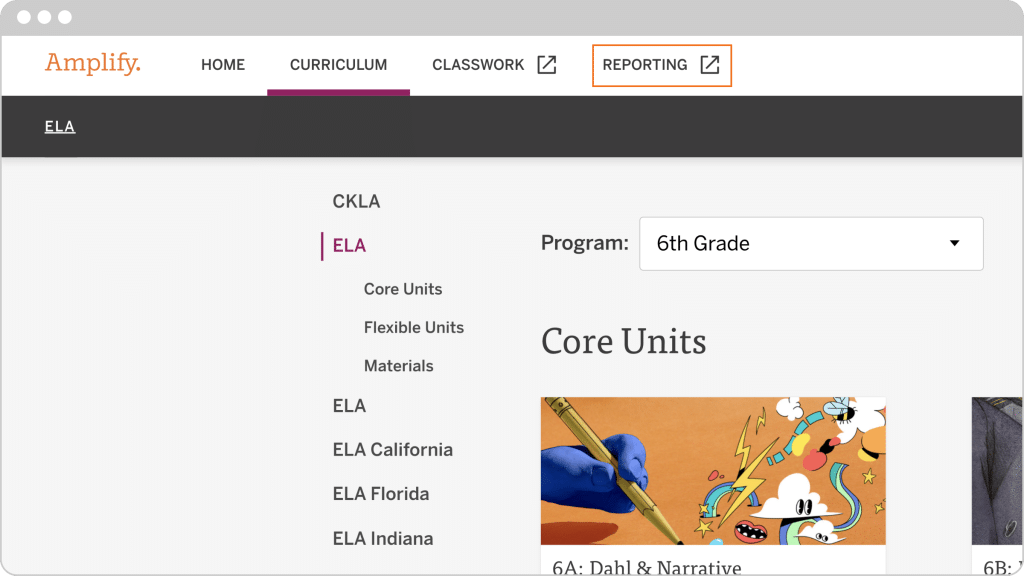
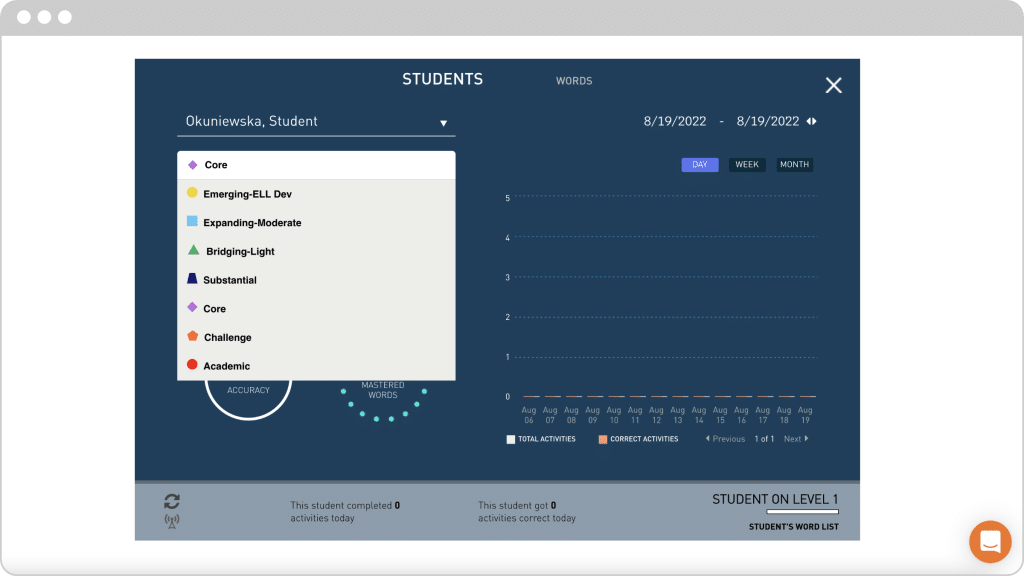
Vocab App
The Vocab App includes game-like activities based on morphology, analogy, synonyms and antonyms, and deciphering meaning, all of which help students develop vocabulary and words skills by focusing on parts of speech, etymology, and multiple meanings. It pulls key vocabulary from lesson texts to help students increase their knowledge of words and their contextual definitions, as well as their overall vocabulary skills. Instructors access the Vocab App through their Programs & Apps menu, while students access it through the first activity in most lessons. Extensive additional information about the Vocab App can be found in the Vocab App User Guide.
Amplify Library
The Amplify Library (located in the Program & Apps menu) offers more than 700 classic and contemporary books aimed at fostering a love of reading and learning.
One notable classroom resource in the library is the Amplify Novel Guides These guides provide teacher support and student activities to accompany a range of favorite middle-grade novels. They can be used to support an independent reading program or to accompany a core unit .. (There’s a dedicated section for Novel Guides within the Library that can be accessed here. Using this link, you can see which texts are in the Library based on the presence of the little book icon.)
And be sure to watch our short video on the interactive annotation and accessibility features that you and students can use in the Amplify Library!
Lesson planning
You can zoom into the lesson level of Amplify ELA with our model lesson videos. Use this Lesson Planning template for help with planning and breaking down the lessons.
Assessment and reporting in ELA
Visit this page to learn about the myriad assessment options you have for starting the school year and monitoring progress throughout it.
Formative and summative assessment opportunities are embedded throughout the curriculum. Within the core lessons, the solo activities provide teachers with an understanding of students’ reading performance, the core writing activities are auto-assessed for key writing skills, and the exit tickets provide a snapshot of students’ understanding of the lessons’ skills and objectives. The end-of-unit summative assessments provide a more complete picture of student performance against the unit [and grade] skills. Printable versions of these assessments are located in the Materials section of the assessment lesson of each unit.
The Embedded Assessment Measure (EAM) reports allow teachers to easily track and interpret student performance against the three core domains of reading, writing, and language—all without ever interrupting the flow of daily instruction to test students.
There are also Benchmark and/or Interim Assessments available to print and use with classes in order to gather some benchmark data at the start and middle of the year. If your school has access to Illuminate, they have the option to complete these digitally. Benchmark Assessments and Interim Assessments can be found under Other Resources in the Programs & Apps tab.