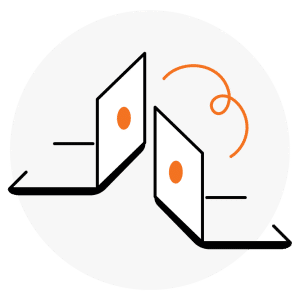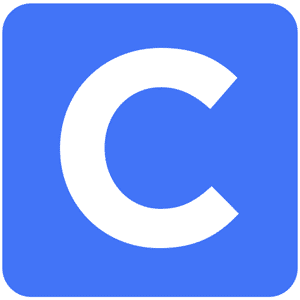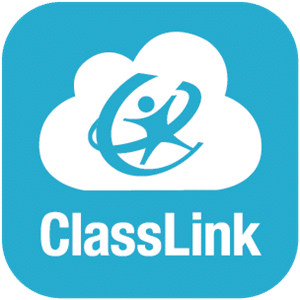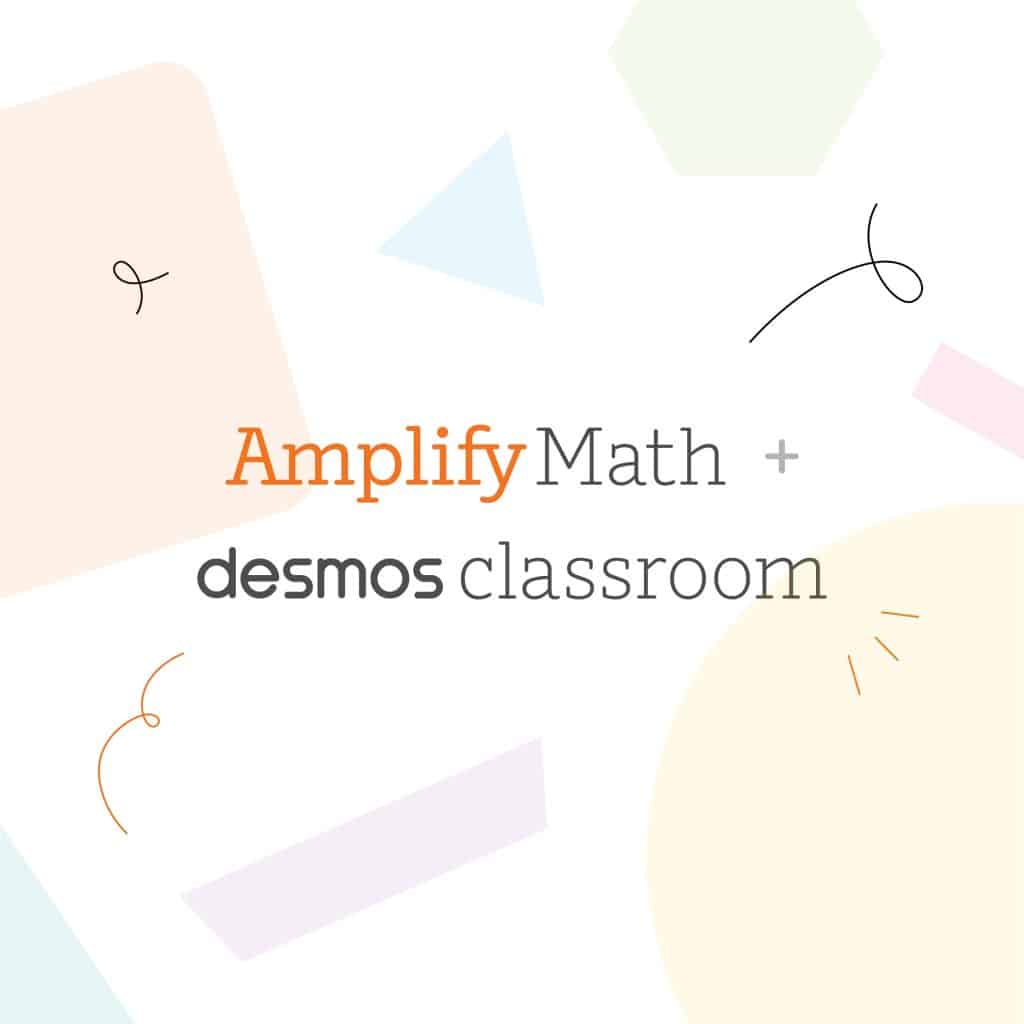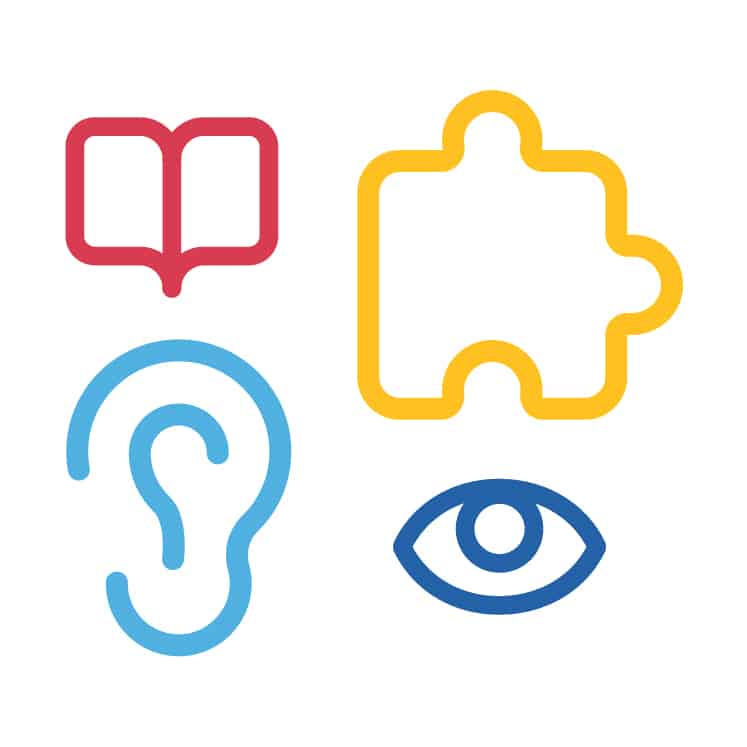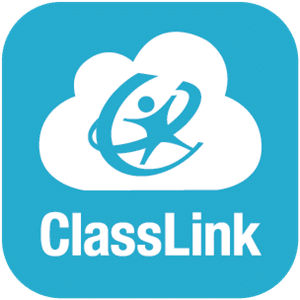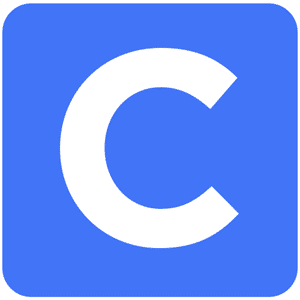Welcome to the
Technical Onboarding hub
We are very excited to partner with you and look forward to entitling you to the necessary Amplify programs! Below, you’ll find information and resources to help guide you through setting up digital access to your Amplify products.

Quick links
- Helpful Resources
Here, you will find links to help articles that will provide guidance as you go through the technical onboarding process.
- Rostering
Find specific information and articles related to rostering here.
Admin Portal
- Access the Admin Portal.
- Upload and manage your data via manual entry or Batch Upload, or through scheduled SFTP syncs.
- Discuss selected programs with an Amplify customer success partner.
- Confirmed shared data in the Admin Portal.
- If you have not received credentials yet, explore how to roster and navigate the Admin Portal.
Batch upload
Batch upload is a self-service feature available to administrators with System Access and Enrollment Access to bulk upload enrollment and rostering data. Questions? Click here for answers.OneRoster CSV
Share your roster data with
Amplify’s OneRoster CSV.
Files are uploaded directly through the Admin Portal.Additional enrollment sources
Amplify integrates with these providers to offer secure, automated enrollment methods and options for single sign-on.
Click on the images below for more information!
- Register via Amplify’s
Clever signup page. - Set up your
Clever account to sync
with Amplify. - Set up sharing permissions.
- Validate information
and confirm shared data with your Amplify customer success partner.
- Share roster data with Amplify Curriculum App in ClassLink’s RosterServer.
- Configure the AmplifyOpenID app in ClassLink’s app library.
- Share your district’s Tenant ID and SourceID with Amplify.
- Confirm shared data with your Amplify customer success partner.
- Complete the GG4L Onboarding Form, if you are not already a GG4L user.
- Activate the Amplify application from the GG4L application gallery.
- Set up your Custom Data integration.
- Send your request and confirm integration with your Amplify customer success partner.
Only use one of the following Amplify programs? Check out rostering information for those specific programs here.
Click on the images below for more information!
- Logging In
Find articles specific to logging in here.
- Integrations
Find articles specific to additional integrations here.
- Technical Requirements
Find articles specific to technical requirements here.
- I am new to Amplify
In preparation for the new school year, review the following steps to ensure access to your Amplify program(s).
We’ll partner with you to complete this process while communicating important milestones.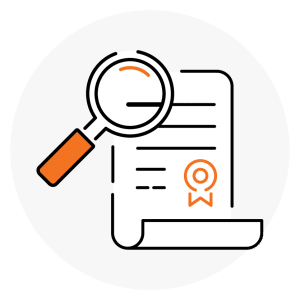
Purchase is complete
1. Thank you for working with your account executive to complete the purchase order. Once complete, the sale is processed and finalized in our system.
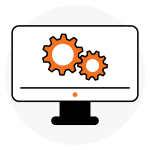
Review the technical requirements
2. Review Amplify network and hardware requirements & share technical onboarding information. You will receive a survey via email and/or will connect with the Customer Success team.
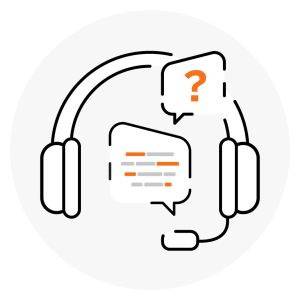
Technical consultation
3. We’ll work with you to confirm your rostering & login methods, as well as best practices for data sharing.
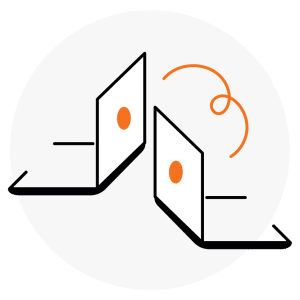
Share your data with Amplify
4. Our team will review your shared data. If we find any errors, we’ll notify you and provide resources to correct the errors.
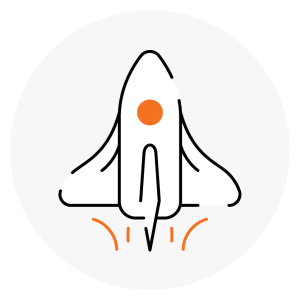
Enrollment is complete
5. You will receive an email from our team with confirmation of launch typically within 7–10 business days.
- I am returning to Amplify
In preparation for the new school year, review the following steps to ensure access to your Amplify program(s).
We’ll partner with you to complete this process while communicating important milestones.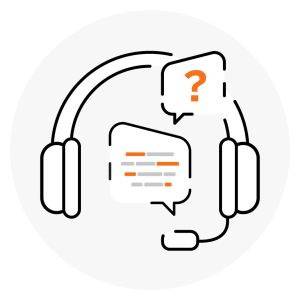
Optional Technical consultation
1. This step is only necessary if your school/district is adding a new Amplify program or changing your enrollment method. We’ll work with you to confirm your rostering & login methods, as well as best practices for data sharing.
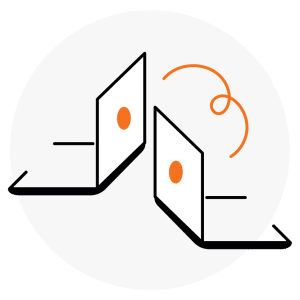
Share your data with Amplify
2. Our team will review your shared data. If we find any errors, we’ll notify you and provide resources to correct the errors.
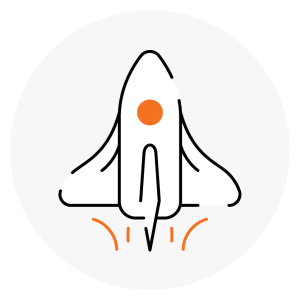
Enrollment is complete
3. You will receive an email from our team with confirmation of launch typically within 7–10 business days.
- Rollover
More information coming soon!
- Contact us!
Our chat agents are standing by to assist you!
Simply log in at learning.amplify.com and click the orange button in the bottom right corner to chat live with our support team.
Important to Note
Our support hours are Monday through Friday, 7 a.m. to 7 p.m. ET.
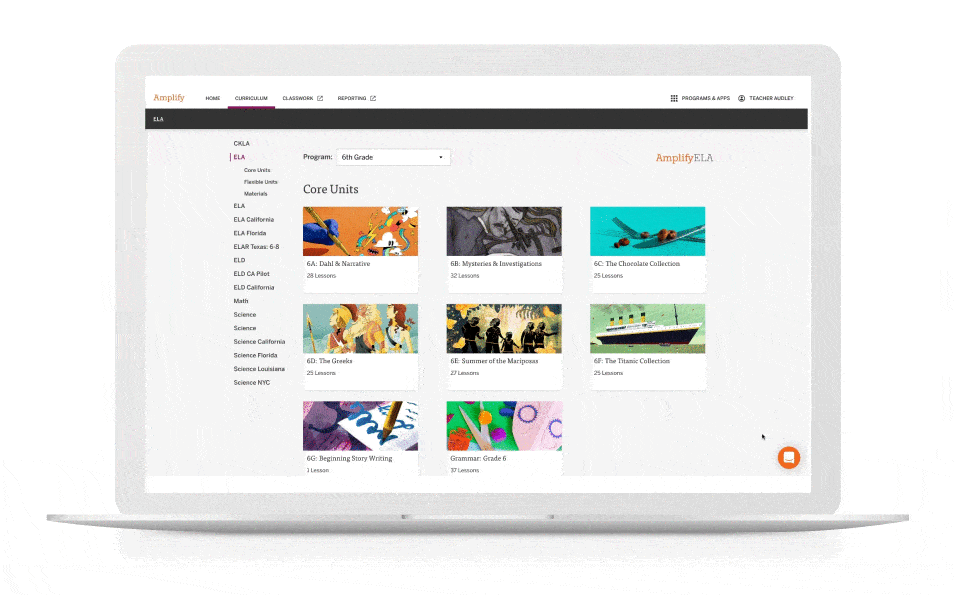
Don’t have a login yet?
Email us: help@amplify.com
Call us: +1 (800) 823-1969Need more help?
Check out amplify.com/support or
our Help Center for more help at any point of implementation.