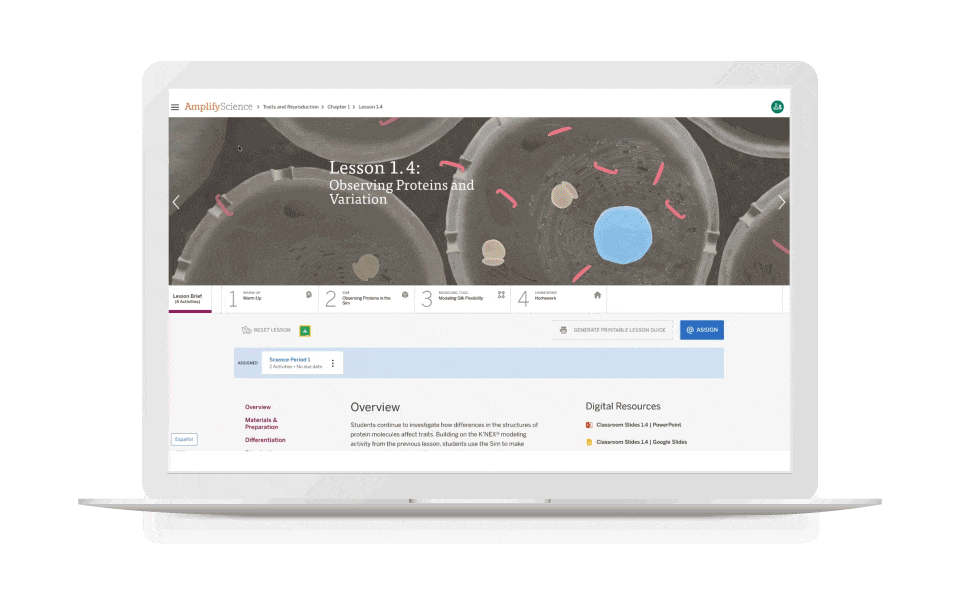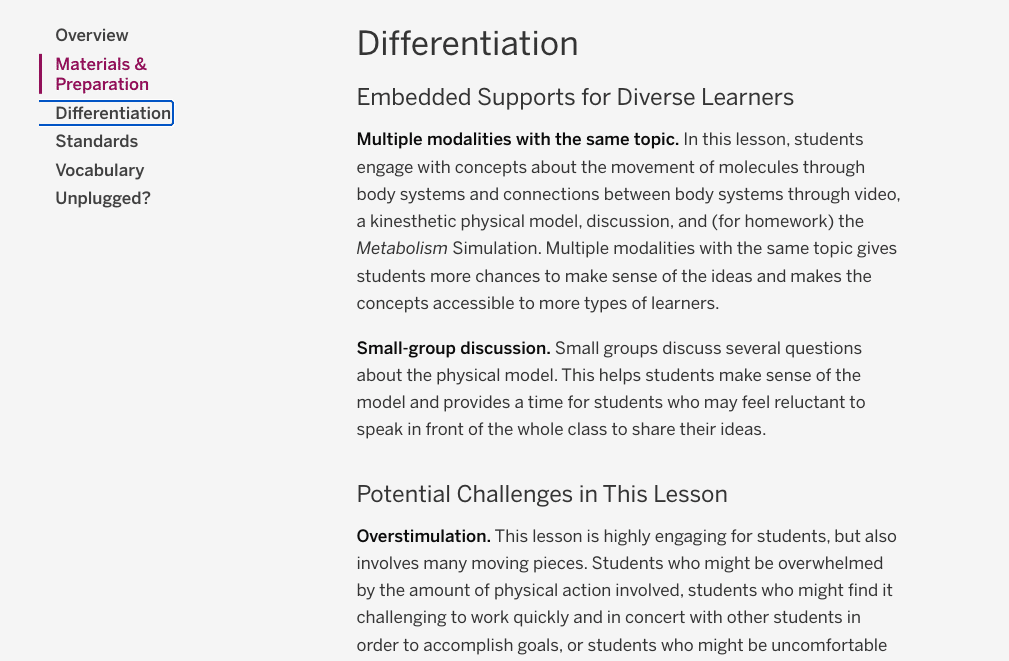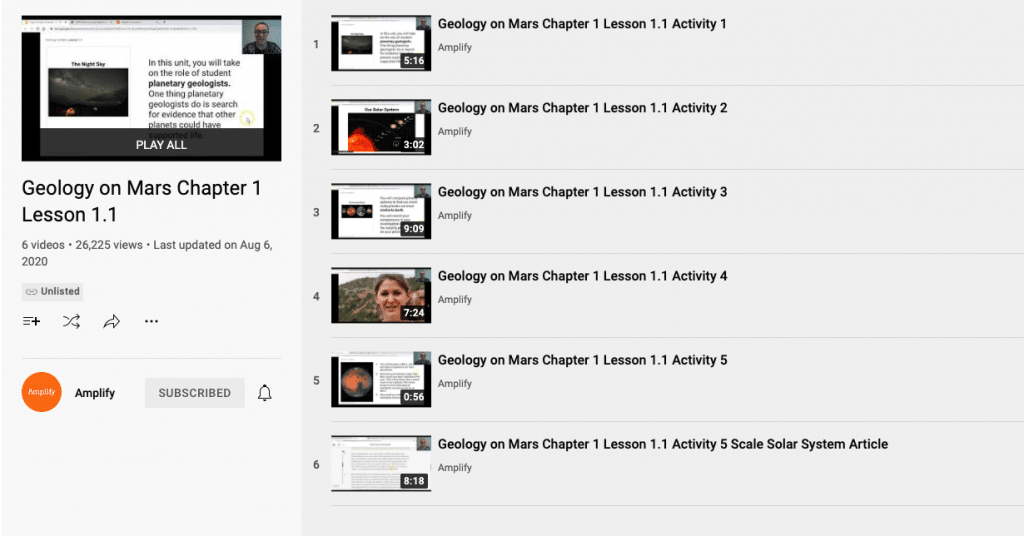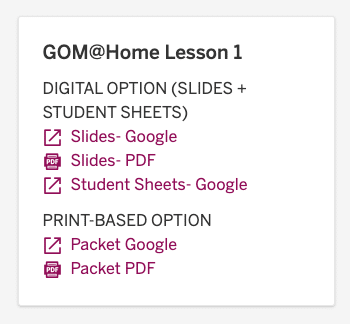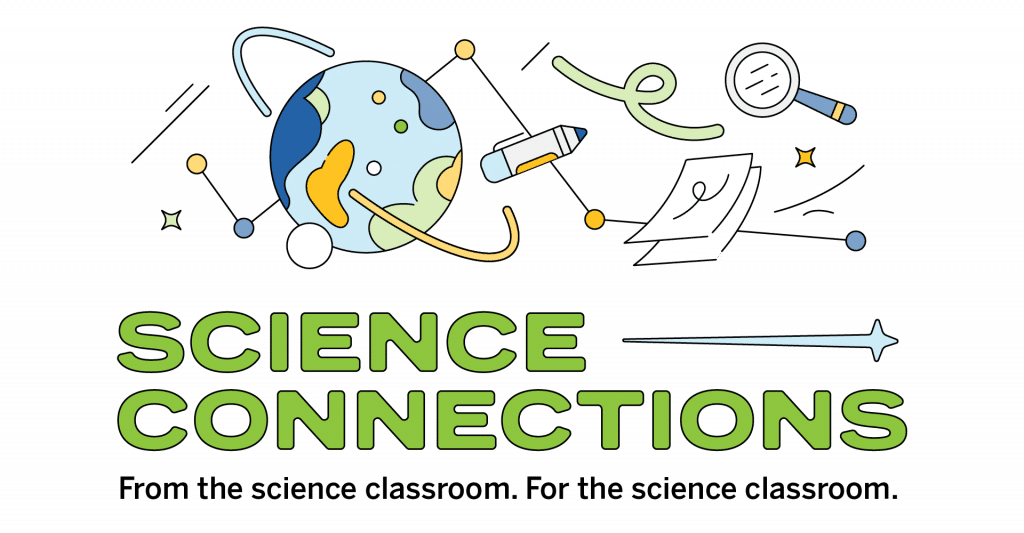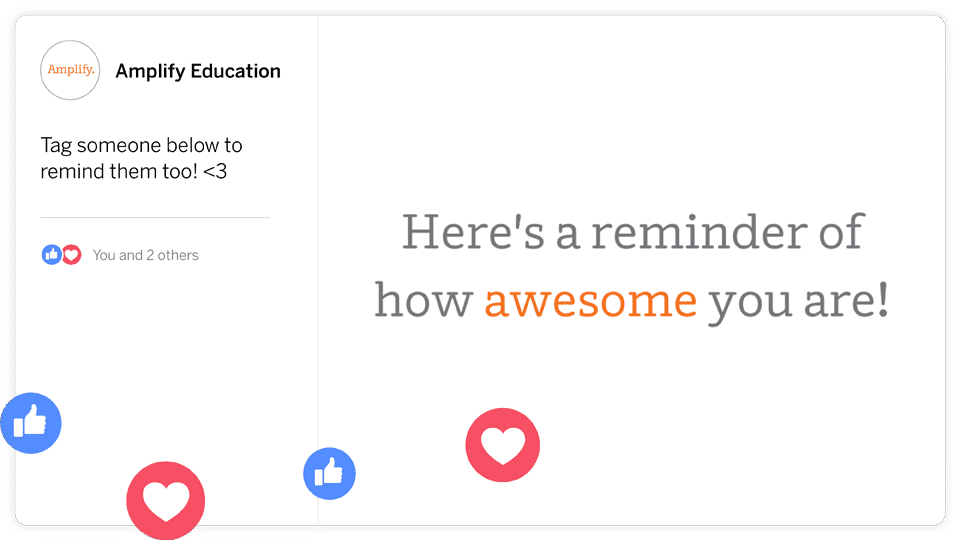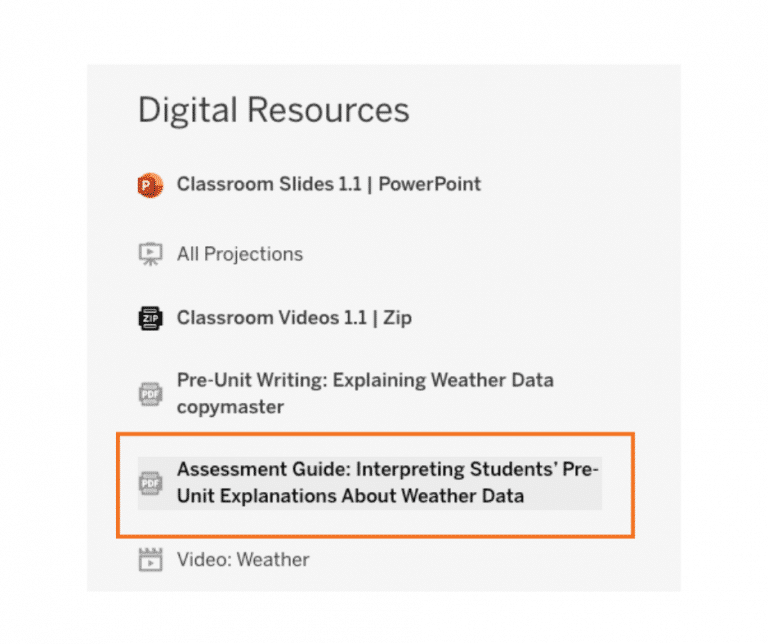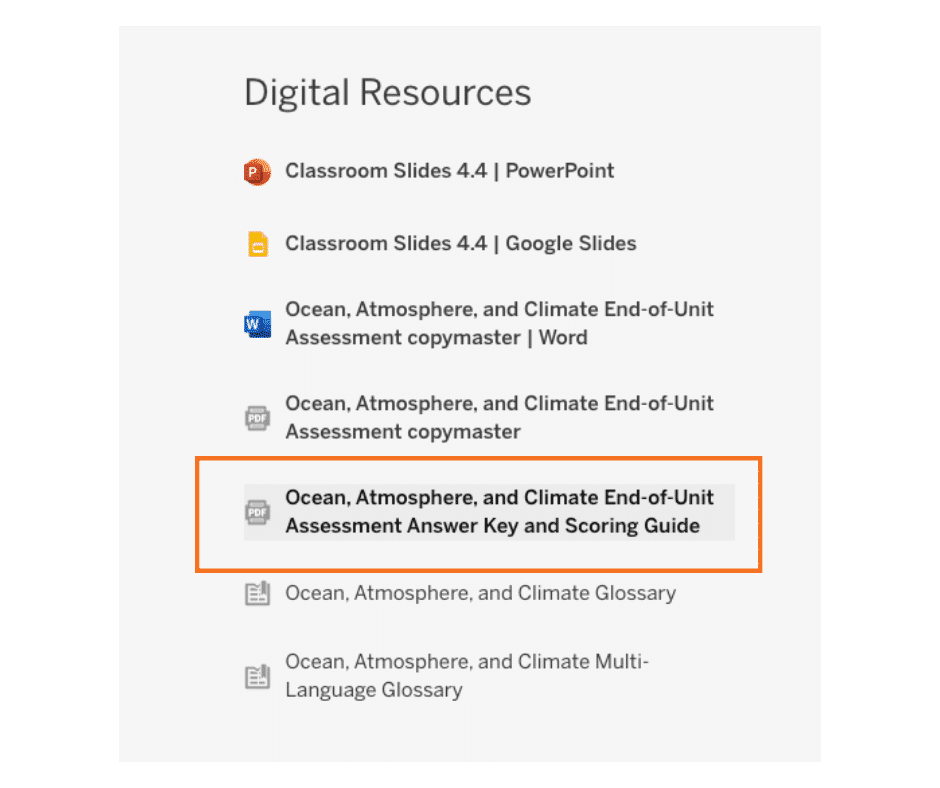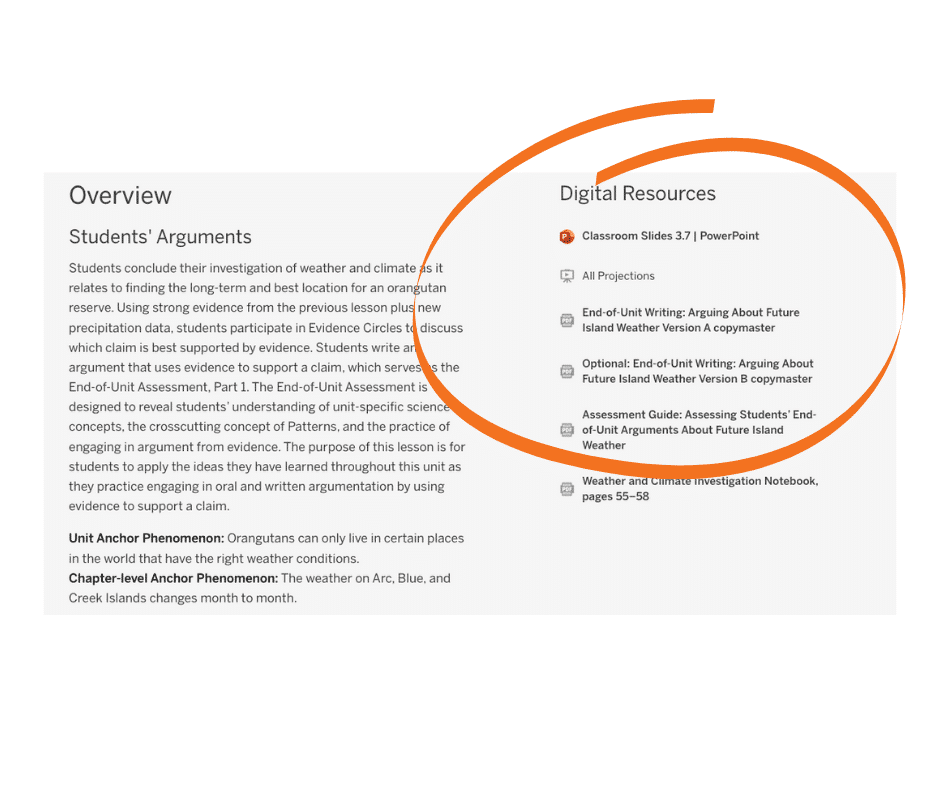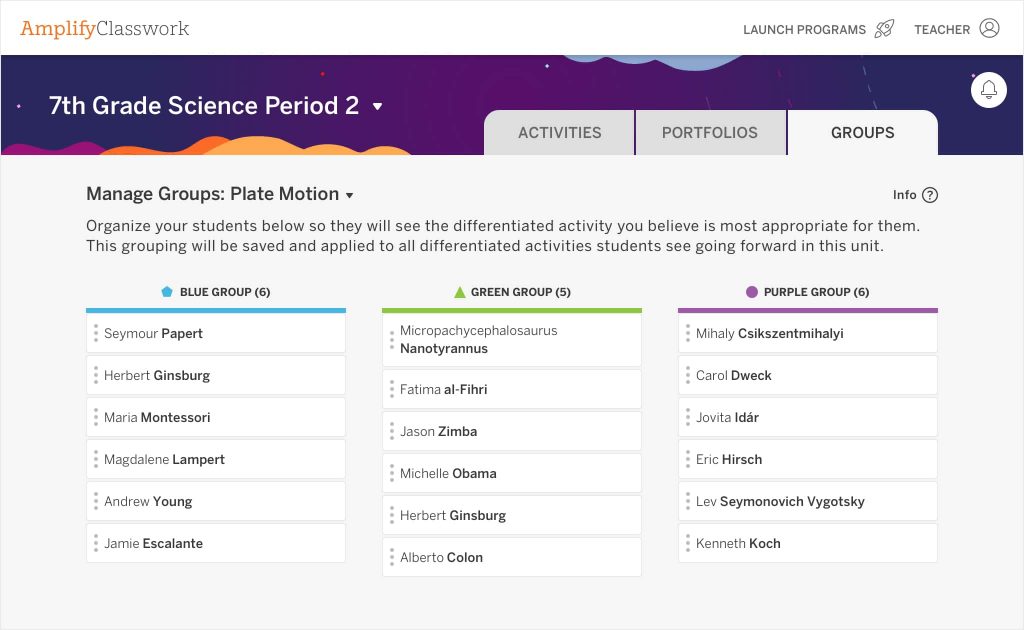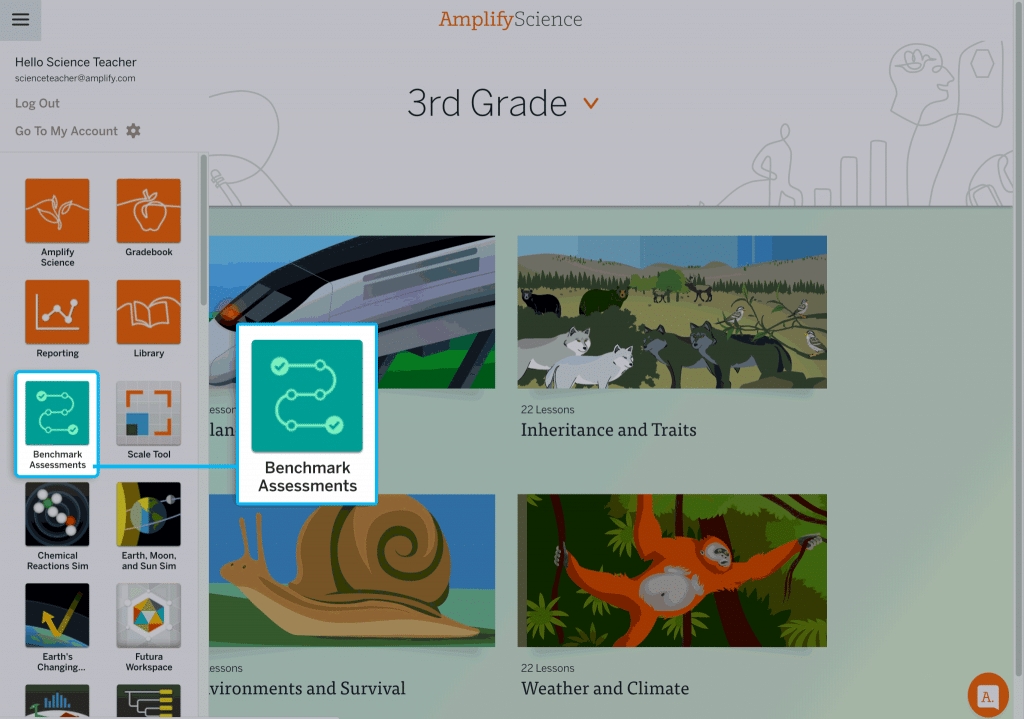Science Seeds of Knowledge
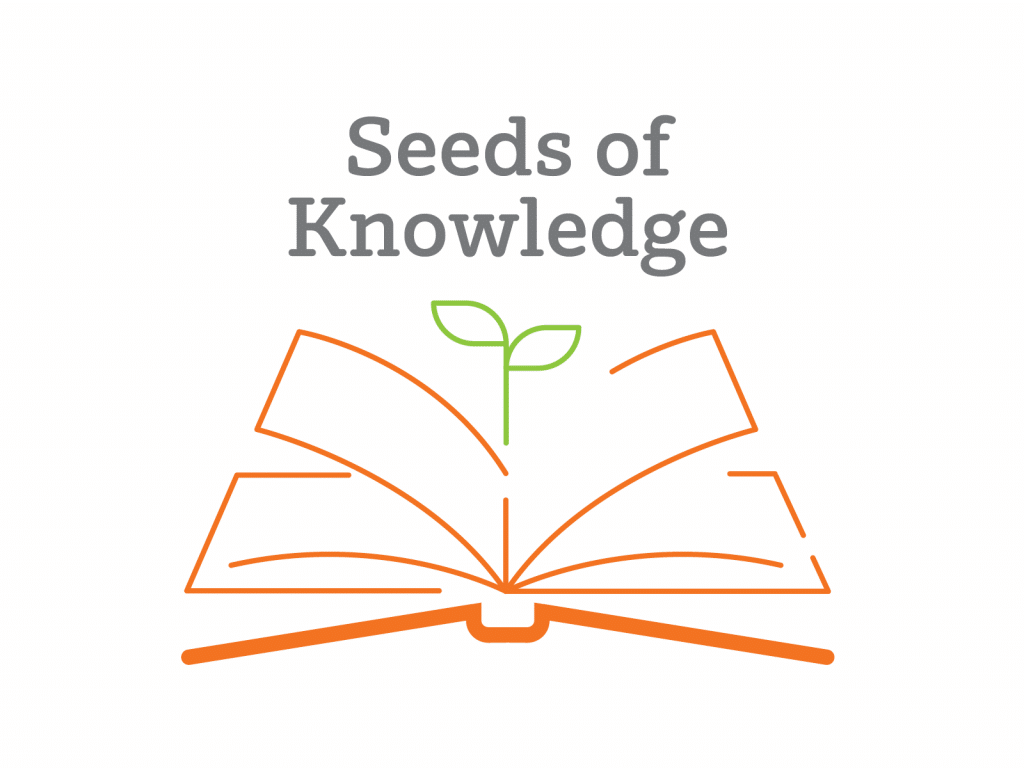
Explore our sprinklings of knowledge below as we answer some of your frequently asked questions, and spotlight advice from fellow educators. We’ll be covering topics including pacing, differentiation, and instructional practices, all the while highlighting Amplify features and resources you can be using to grow your expertise of our curriculum!
Have your own tips that you’d like us and your fellow educators to know? Submit your answers to any of these questions at the form below, and you may be spotlighted here or on our Facebook groups.
- Pacing

What are the best ways to get students who need to be absent for multiple days caught up?
Seed One
Share the @home lessons with missing students. @Home Units are modified versions of Amplify science unit, highlighting key activities from the program. The units allow students to engage with science at home and. take significantly less instructional time.
Seed Two
Send the @Home Videos directly to students to catch them up on missed content or to follow along at home. These videos show real Amplify teachers teaching versions of Amplify lessons adapted for remote learning.Seed Three
Want to make sure your learner knows what they missed, you can assign lesson parts to learners within the Amplify Platform-using the Assign icon.
- Differentiation

What are good activities to help students who need additional support?
Seed One
Every lesson in Amplify Science includes suggestions for Differentiation. Visit the lesson and scan down the lesson brief to see suggestions for diverse learners, potential lesson challenges, strategies for English learners, specifics for students who need more support, and ideas for students who need more challenge.
Seed Two
Ask students to watch the @Home Video for a review and refresh of lesson content. What we have heard from an Amplify teacher “sometimes it just helps my students to hear the content twice…and from a different voice.”
Seed Three
Did you know you can edit the @Home Unit Student Sheets? Adjust language, add more visual cues, or personalize the page to aid students who need more support. Simply click on Student Sheets-Google, make a copy, and work from your own document.
- Teacher Tips

What are teachers’ favorite tips, tricks, and features?
Seed One
Have you listened to the newly launched Science Connections: The Podcast? Join Eric Cross as he sits down with educators, scientists, and knowledge experts on ways to best support students in the classroom. Hear how to inspire kids across the country to love learning science, and how you can bring that magic into your classroom for your students. Listen now.
Seed Two
Are you crunched for time? Amplify Ambassador Lexi Steiner shared a great tip, “Amplify Science is packed full of fantastic information and resources! It may seem daunting. If you want to focus in on which pieces are the most important if you are on a time crunch, check out the @Home lessons. It will help you on what to go over first and then be able to work in some of the other pieces with whatever time you have left!”
Seed Three
We invite you to join our Amplify Science community on Facebook. This is the perfect place to ask questions and get advice from fellow educators, use the search tool to find ideas to inspire your classroom, and even have some fun along the way with surprise giveaways.
- Assessment

Do you have support and guidance around Science assessments?
Seed One
K–5
For the Pre-Unit Assessment lesson, don’t miss the Assessment Guide PDF under Digital Resources. Here you’ll find ways to connect to prior knowledge and experiences to get learners engaged, preconceptions to also watch out for, and more!
6–8
Did you know that in the End-of-Unit assessment lesson there is an Answer Key and Scoring Guide that includes sample student work? Each Written-Response Question has a possible level 1, 2, and 3 student response. Use one of the sample work questions to demonstrate to students your expectations—better yet have them grade the samples and justify the scoring.
Seed Two
K–5
End-of-Unit Assessment lessons include a PDF under Digital Resources that covers things to look for or listen for to ensure students have captured the unit content. Many PDFs also have additional questions to guide discussion and allow students to demonstrate understanding. If time allows, peek at these PDFs before the unit so you can begin with the end in mind.
6–8
Sometimes students just have a bad testing day. Did you know that you can override the automatic placement for the Critical Juncture Assessment? Visit the Classwork Groups Tab or lesson immediately following the assessment and select “Differentiation”. Here you can drag and drop students to rearrange the groupings. Check out this video walkthrough of how the differentiated lesson that follows the Critical Juncture works.
Seed Three
Looking for ways to prep and support your K–8 learners for state and national assessments? Select your Global Navigation menu and scroll down for Benchmark Assessments. This section includes four practice assessments that can be used throughout the year and are available in PDF or QTI files and on Partner Platforms. Can’t find the assessments? Contact your Amplify representative or click the orange icon while logged into the curriculum to get immediate help.