Digital Onboarding
As the Technical Contact for your organization, you play a crucial role in ensuring that your organization is up and running with all purchased digital programs.
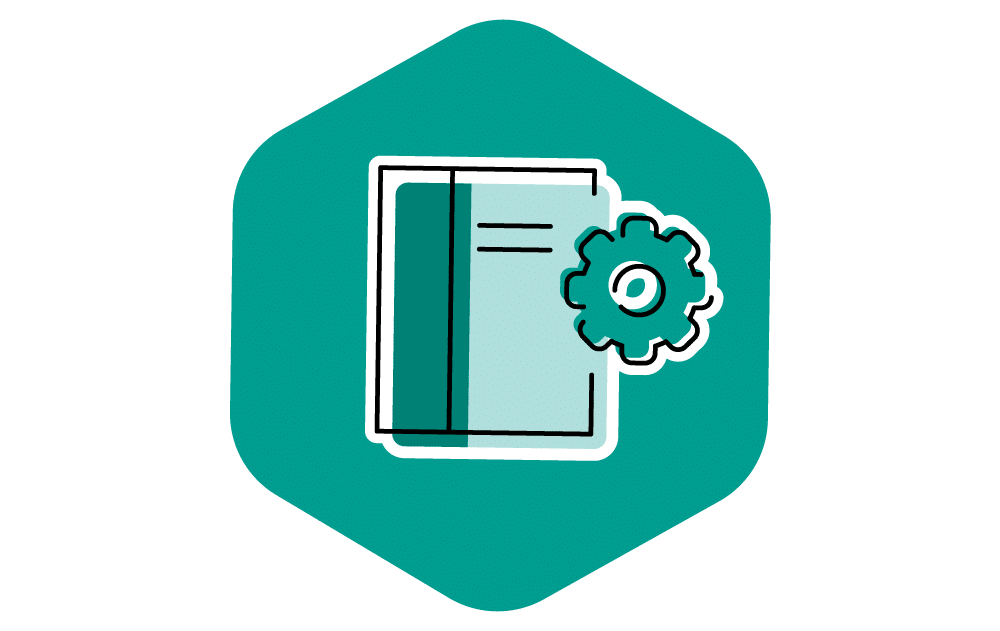
Steps for Digital onboarding
- Provide information for the digital onboarding process on the Digital Onboarding page, such as:
- First day of school
- Roster data source
- Login method
- Share rosters via your preferred roster data source.
- If you’re using Clever or ClassLink and not self-enrolling, we’ll review your rosters to confirm they meet requirements and will contact you if issues arise.
- For more information, see below:
- Receives communications related to digital onboarding.
- Once requirements are met, you can expect digital access within one calendar week, with regular email updates until licensing is completed.
Quick links:
Learn more about Rostering with Amplify
Watch or read about the Rollover process at Amplify
Permissions within Amplify Admin Portal
More videos to learn how to:
YOUR ONBOARDING TEAM
Technical Contact:
- Provides information for the digital onboarding process
- Receives communication related to digital onboarding
Network and device requirements
Carefully review our network and device requirements to ensure easy access to our programs.
Need more help?
Our Help Center contains searchable articles and resources to answer many of your questions.
If you need additional support, please contact our support team.