Professional Development
As the Professional Development (PD) Contact for your organization, you play a crucial role in the scheduling process and enhance your team’s educational strategies.
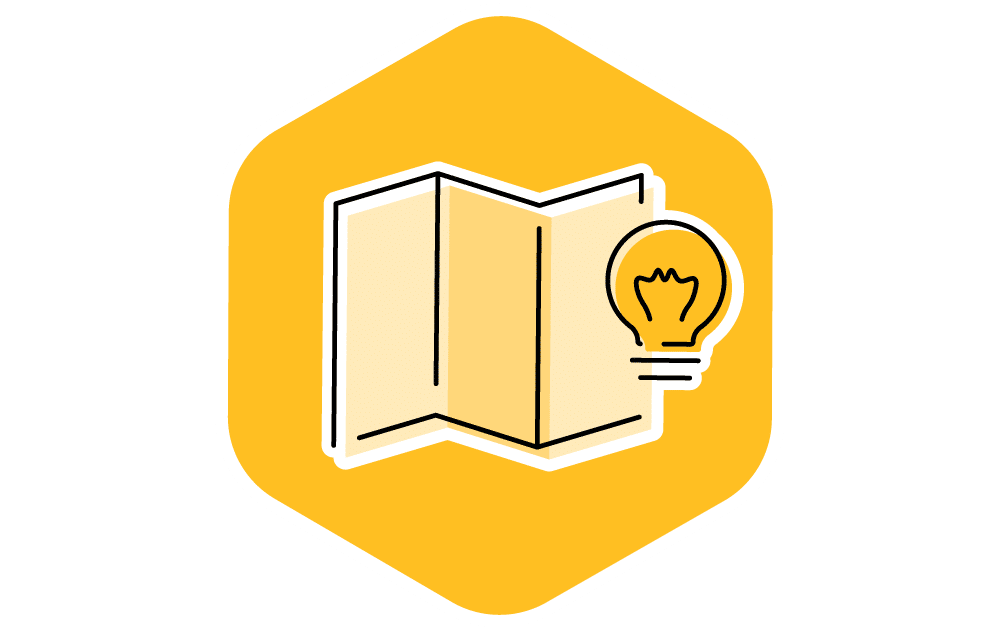
Steps for PD onboarding
- Prepare to schedule your PD session(s)
- Review your purchase order (PO).
- Familiarize yourself with the PD sessions you’ve purchased.
Literacy suite PD descriptions
Program-agnostic
Program specific
Math and Science suite PD descriptions
Program-agnostic
Program specific
- Amplify Science sessions
- Math Suite sessions
- Amplify Desmos Math sessions
- Boost Math sessions (coming soon)
- mCLASS Math sessions
Additional sessions PD descriptions
State-specific descriptions
2. Schedule your PD session(s)
- Check your inbox.
- You’ll receive an email to begin the scheduling process and enhance your team’s educational strategies.
- Consult your calendar.
- Recommend session dates and times for your upcoming session(s). Schedule early to benefit from a stress-free planning window and maximal time to prepare.
YOUR ONBOARDING TEAM
Professional Development Contact:
- Coordinates and schedules professional development session(s) for all Amplify programs
- Receives communication regarding upcoming sessions
- Note: A Primary Onboarding Contact may assign more than one PD Contact to coordinate PD by program(s).
On-demand learning resources for a strong implementation
Access your PD Library, which is included with your program purchase and features resources like videos, PDFs, and modules to support implementation. Once you’re licensed, log in to pd.amplify.com to explore your resources.
PD policies
Review our Professional Development policies for session modifications, cancellations, and recordings.
Need more help?
Our Help Center contains searchable articles and resources to answer many of your questions.
If you need additional support, please contact our support team.