Materials Onboarding
As the Materials Contact, you play a crucial role in ensuring that your organization receives its physical materials in a timely manner.
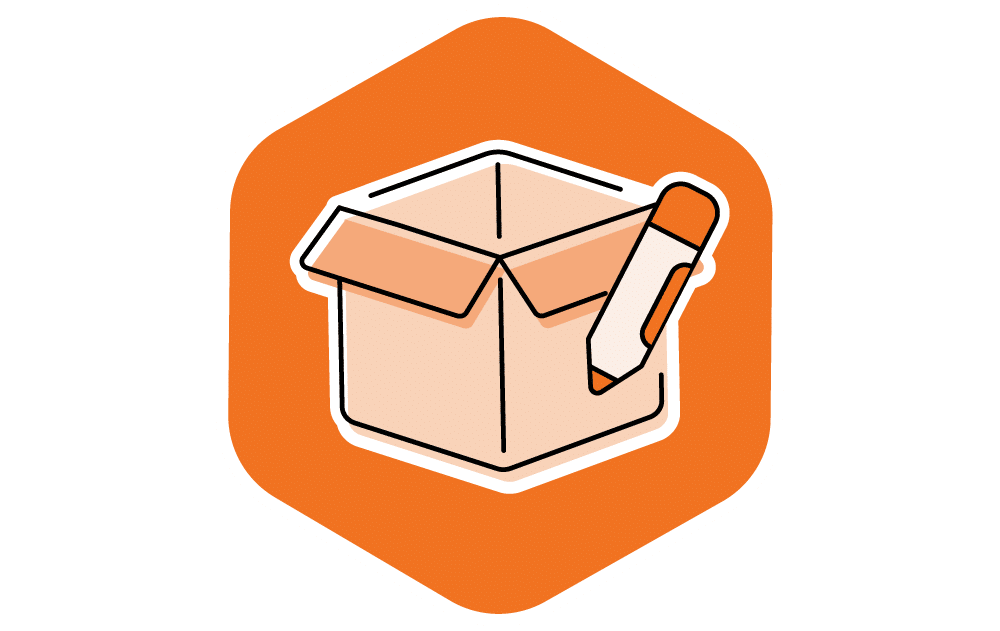
Steps for Materials onboarding
- Before delivery: Submit delivery information, allocate materials, and prepare your location(s) within the Order Management page for all Amplify programs. Information includes:
- Accurate shipment location information
- Delivery contact information
- Allocations of materials which each location should receive
- Blackout delivery considerations
- Review and provide the following resources to school site contacts or warehouse managers ahead of delivery:
- During delivery: Keep an eye on your email for shipment notifications from Amplify’s Shipment Status page to help:
- Track status
- Check inventory upon arrival
- View delivery details for multiple locations
- After delivery: Unpack, sort, and inventory materials using the following guides. Note any discrepancies and share with our team.
YOUR ONBOARDING TEAM
Materials Contact:
- Provides information to ensure successful delivery of your physical materials for all Amplify programs.
- Receives communications regarding the physical materials process.
Quick links:
How do I add contacts to the Order Management Page?
Use the Contacts tab on the Order Management page to add additional individuals who can fill out material requests (Materials contact) or who will be on-site to receive and sign for materials (Ship-to contact). You can also grant page access here.
How do I edit a shipping address?
The physical address cannot be edited once saved. If an address is saved with incorrect information, name the entry “DO NOT USE – INCORRECT ADDRESS,” and create a new, correct address entry.
How can I have specific information appear on my shipping label or packing list?
If you would like information to appear on your shipping label or packing list, add it to the Allocation Site Name. There is a 30 character limit.
How can I set up my order to be delivered to one central location, like a district warehouse, and have the materials arrive separated by grade, teacher, or school?
Add an allocation column for each grouping of materials you would like. For example, if 1 (one) order contains materials for 10 (ten) schools, each school will have its own allocation column on that material request. All materials for the 10 (ten) schools would go to the address for that 1 (one) order.
Can multiple material requests be created for 1 (one) order?
Yes, more than one material request can be created for an order, but only one material request can be open at a time.
What if I need to make changes after submitting my order?
Contact the customer care team at help@amplify.com.
Need more help?
Our Help Center contains searchable articles and resources to answer many of your questions.
If you need additional support, please contact our support team.
Inquiry relates to missing or damaged materials, include the following in your email or have available when you call:
- School contact name and email address.
- Price quote number for your order.
- Product name(s) and quantities of the missing, damaged, or misprinted materials.