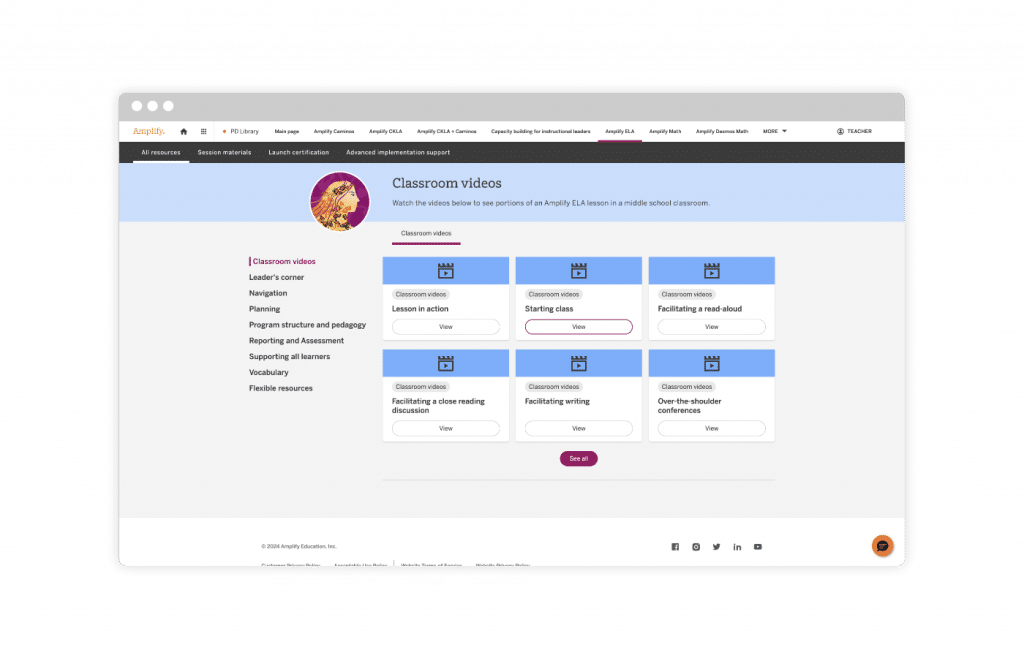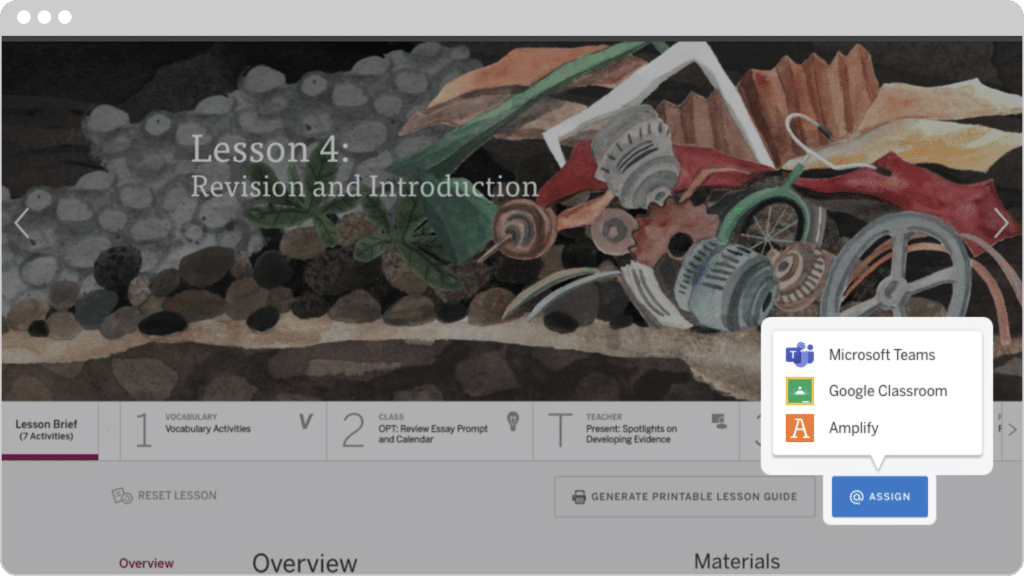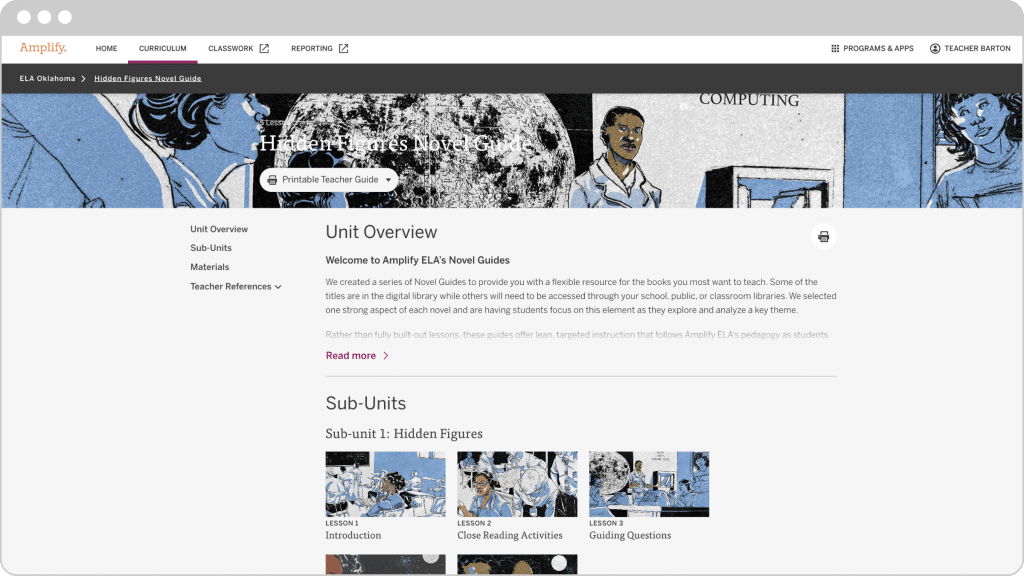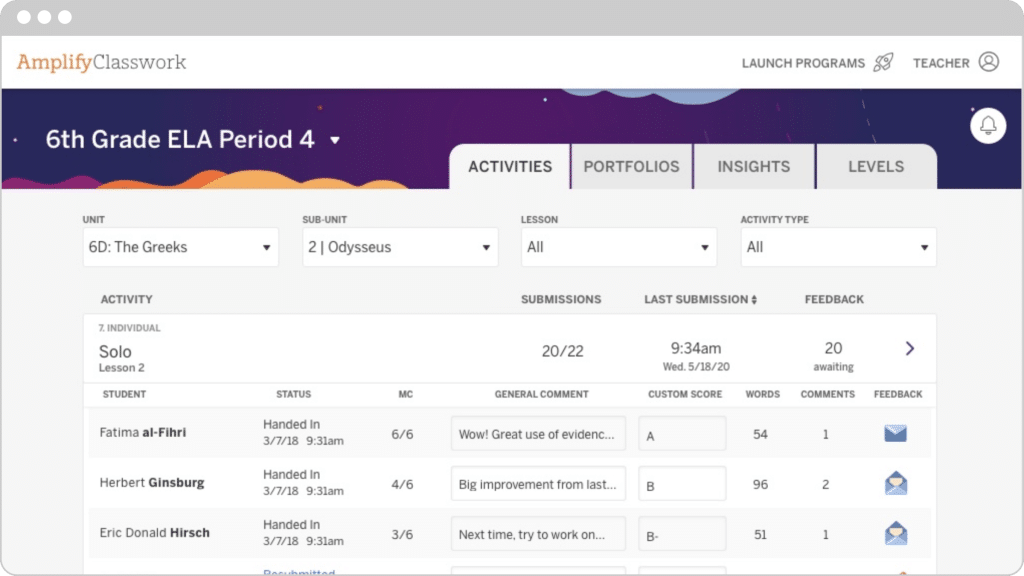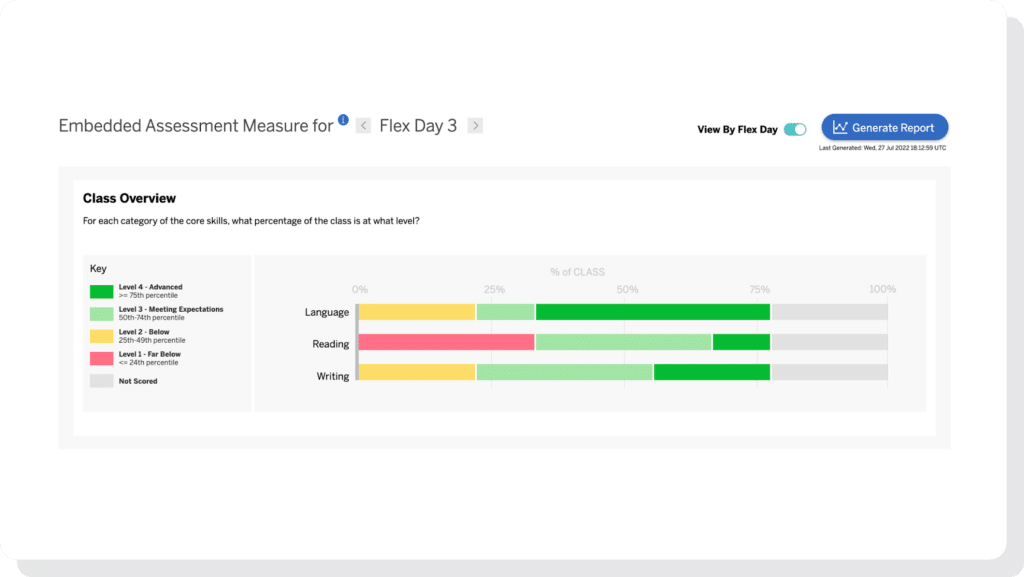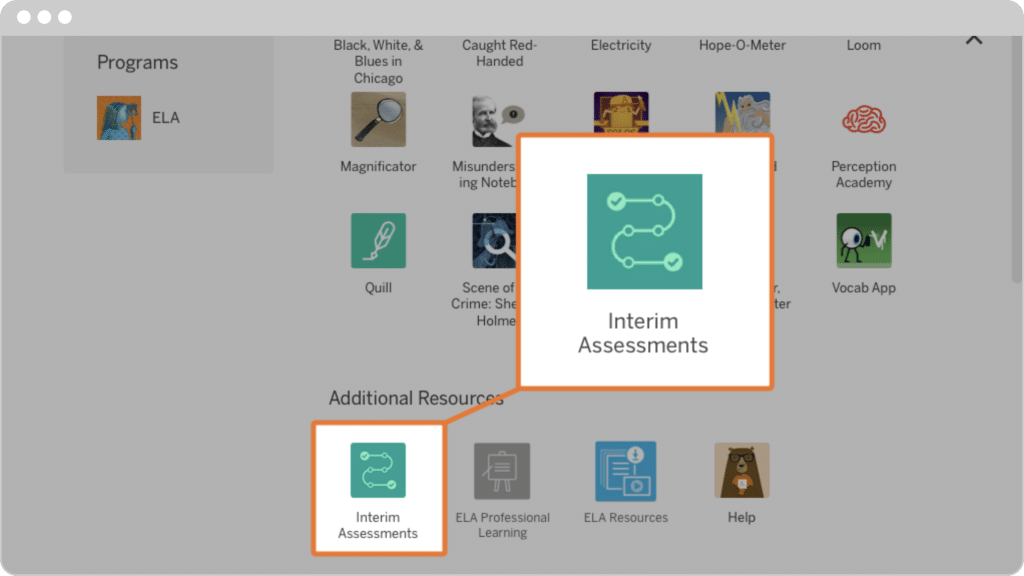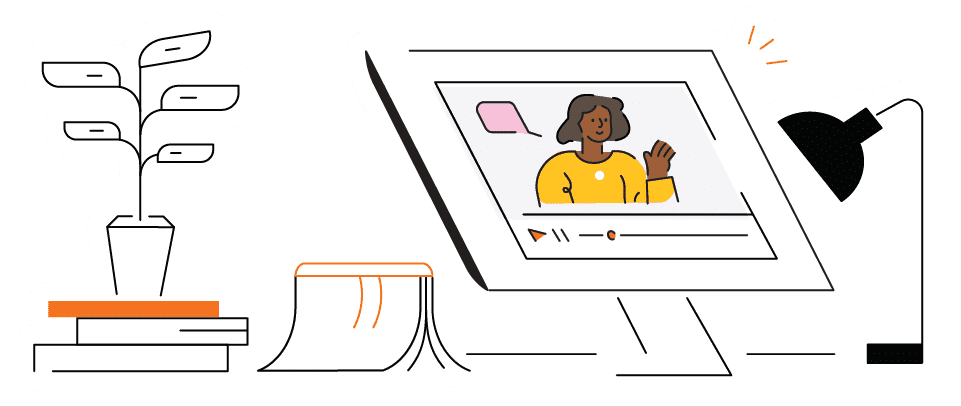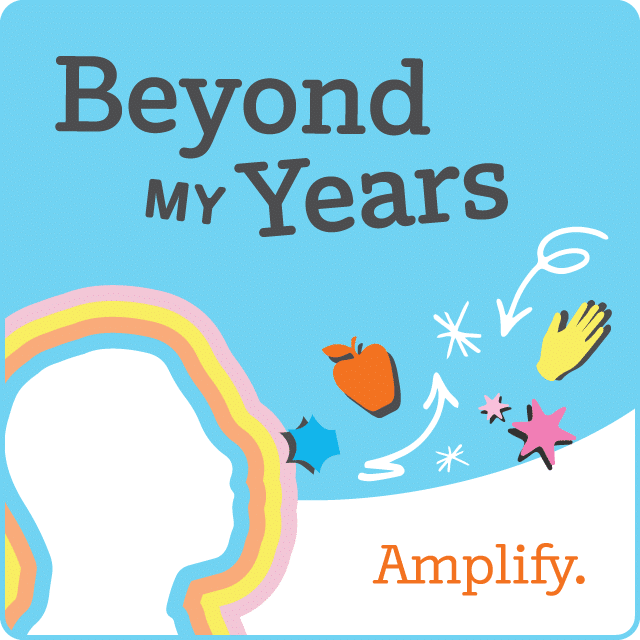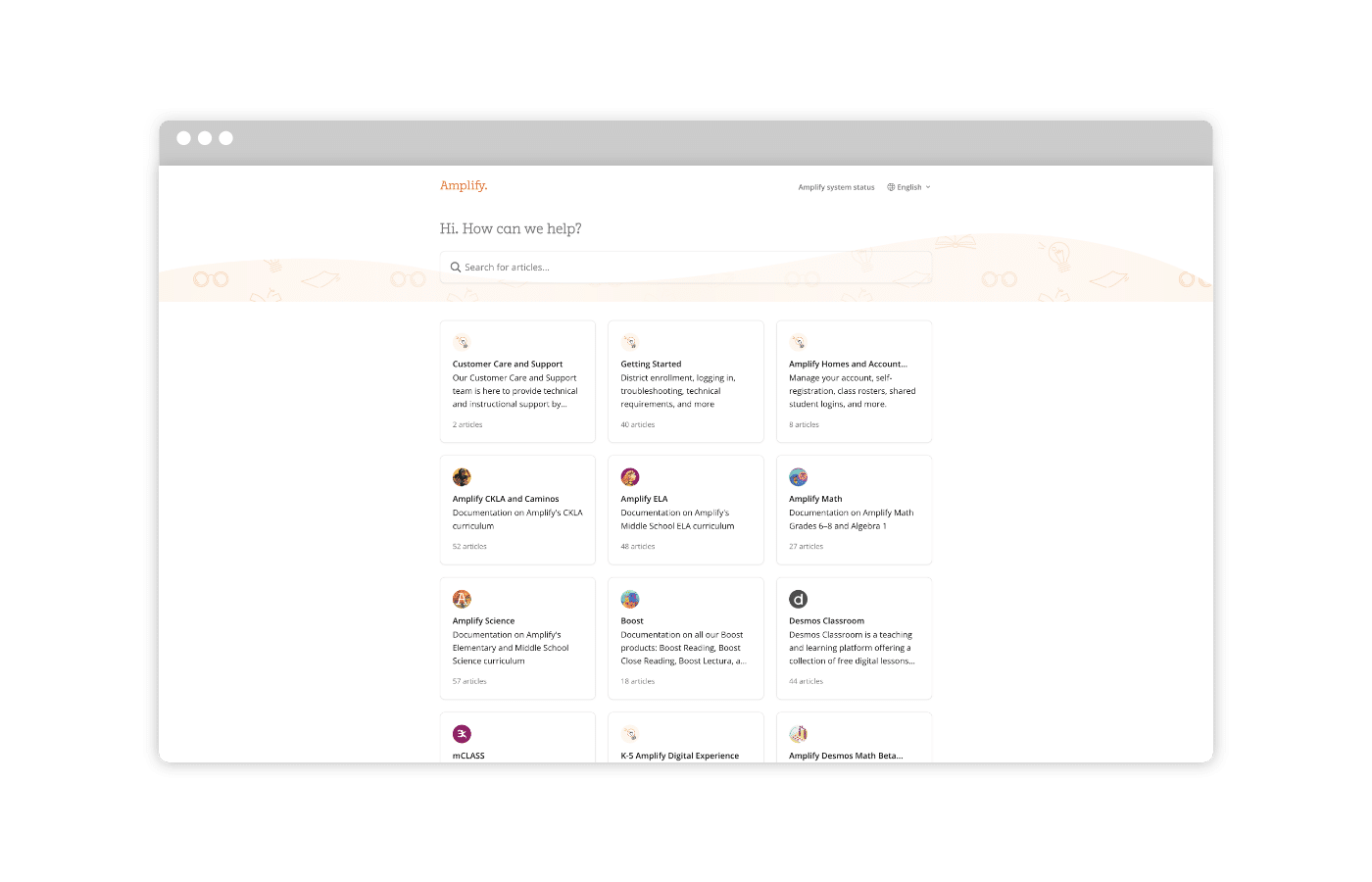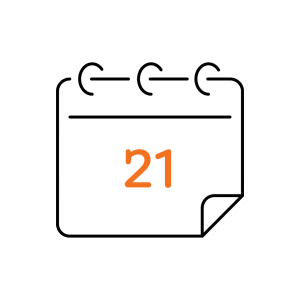Welcome to Teacher Central!
Amplify ELA
Amplify ELA is a blended English language arts curriculum designed specifically for grades 6–8. With Amplify ELA, students dive into a range of rich and diverse texts, supported by strategic routines and a variety of interactions that develop the critical capacities and build the vocabulary, knowledge, and skills students need to read deeply. Students are engaged through dynamic texts, lively classroom discussions, and meaningful digital experiences.
This site is designed to help you become familiar with the program and to guide you through initial preparation for implementing Amplify ELA in your classroom.
Quick links
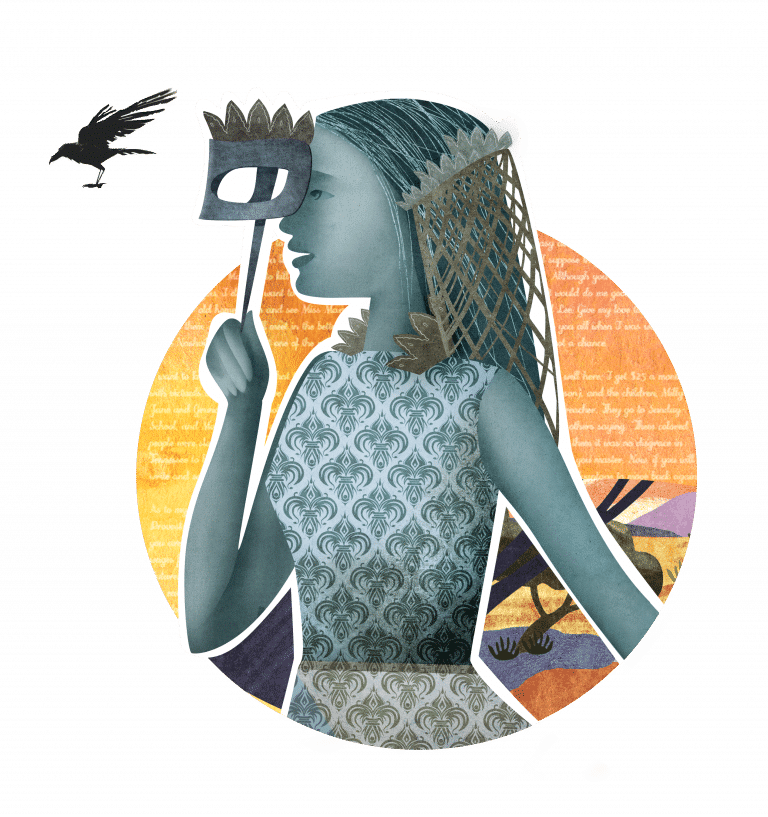
Select the drop-downs below to explore resources as you implement Amplify ELA.
Accessing Amplify ELA
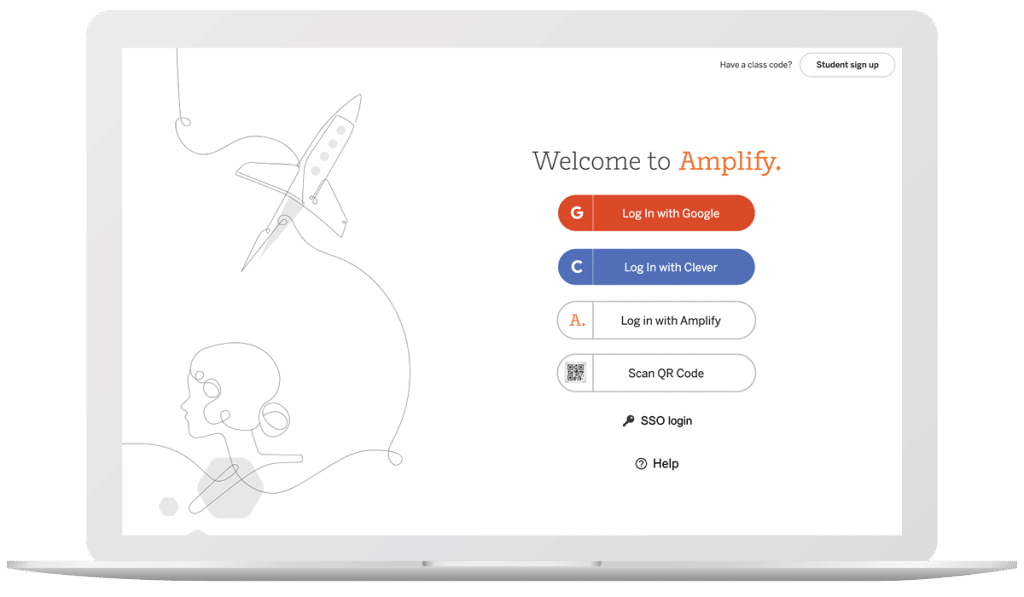
If you’ve never logged in to Amplify programs before, our Logging in to Amplify page will help you get started. Once you’re successfully logged in, we’re here to help you explain to your students how they’ll access the Amplify program(s).
Navigating Amplify ELA
Curious about the student experience of using Amplify ELA?
Watch our navigation video from a student’s perspective.

Once you’re logged in, begin by visiting the PD Library and checking out the section on Navigation. It covers how to access and use key resources in Amplify ELA.
Amplify ELA Caregiver Hub
If you’re looking for resources for families, we encourage you to share the Caregiver Hub, for a comprehensive overview of the program.
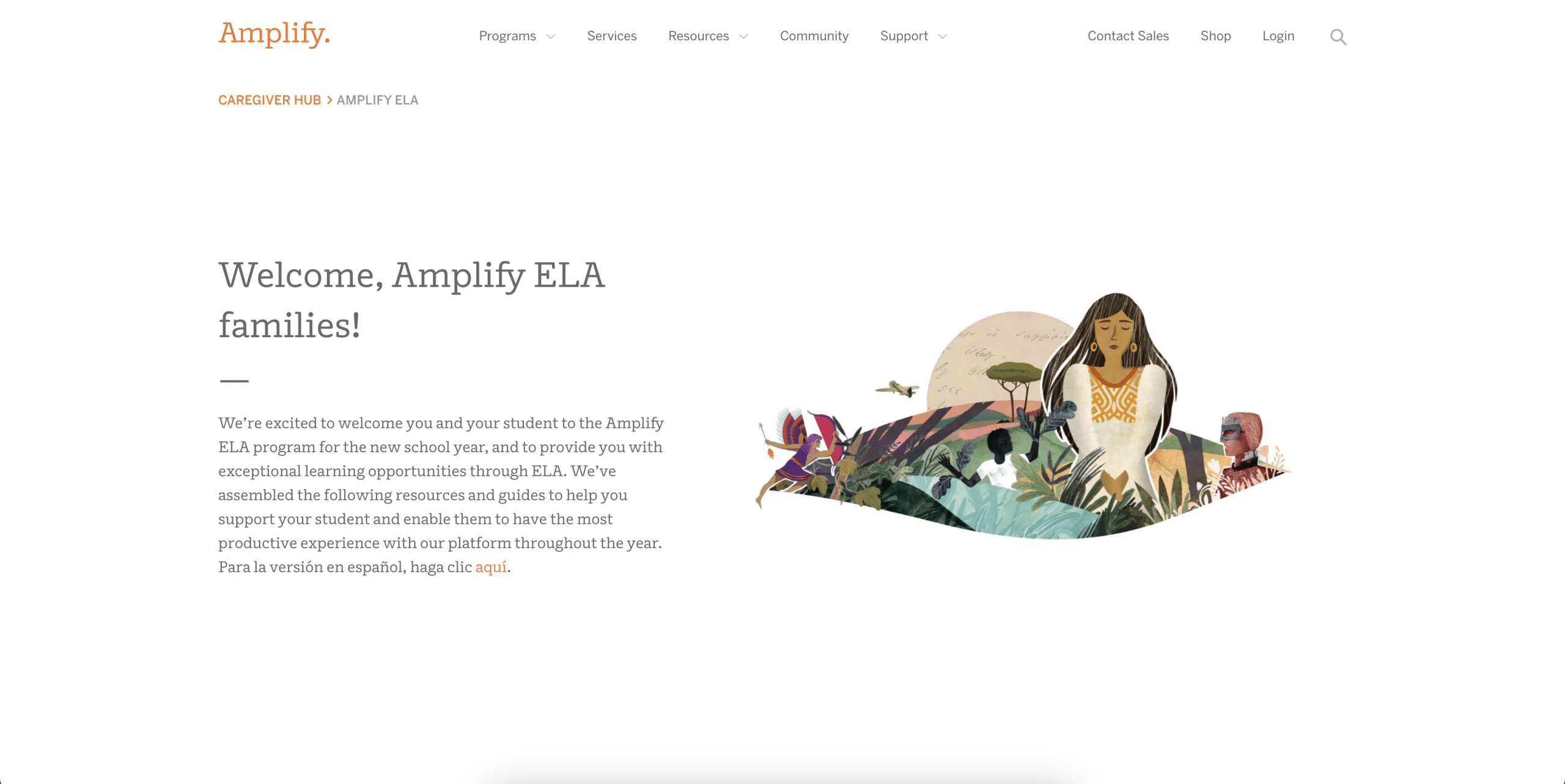
Preparing to teach your Amplify ELA units
We’ve developed a variety of resources to ensure you have the tools you need to support students in your classroom. In this section, you’ll find information on using Amplify ELA.